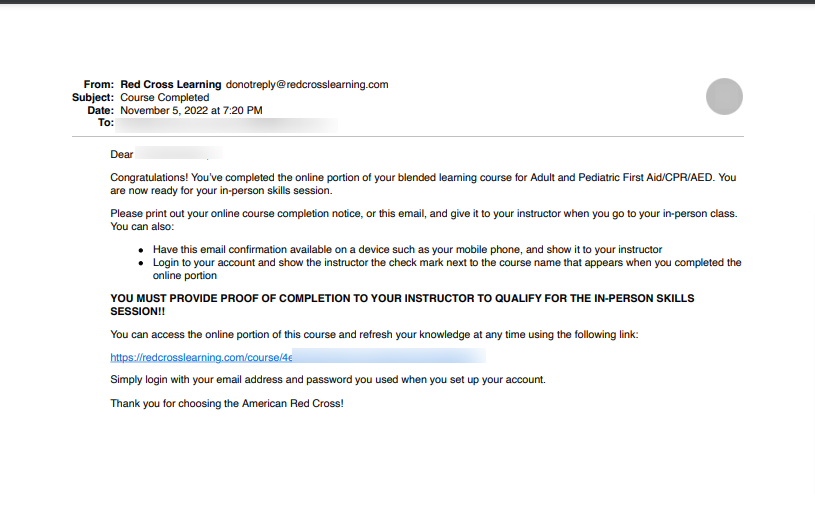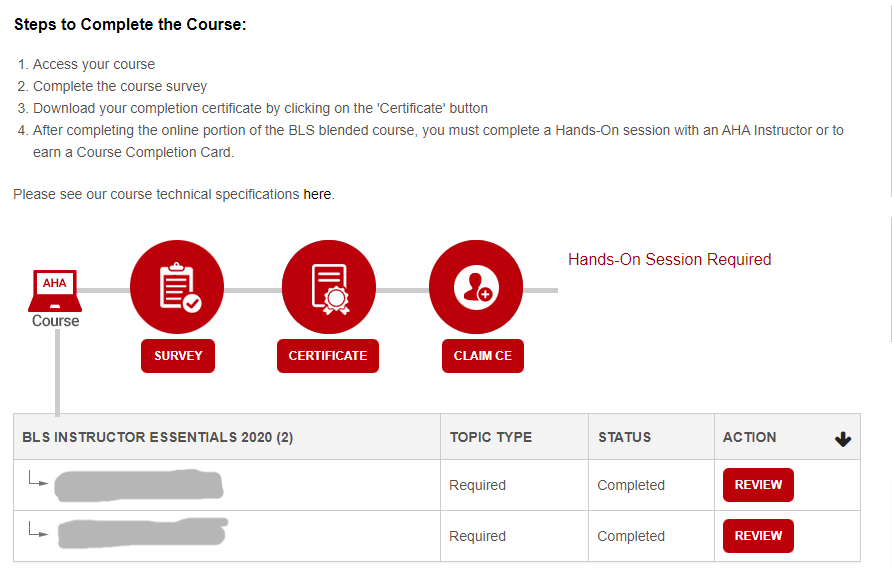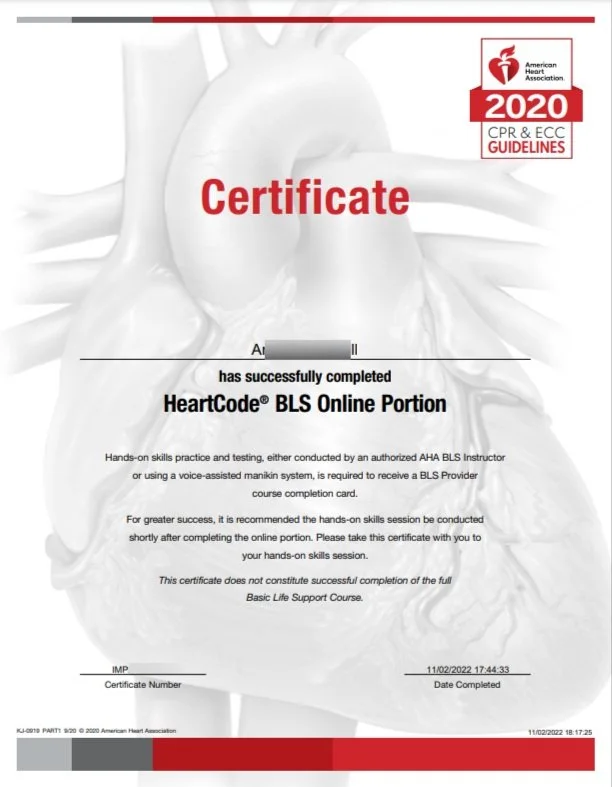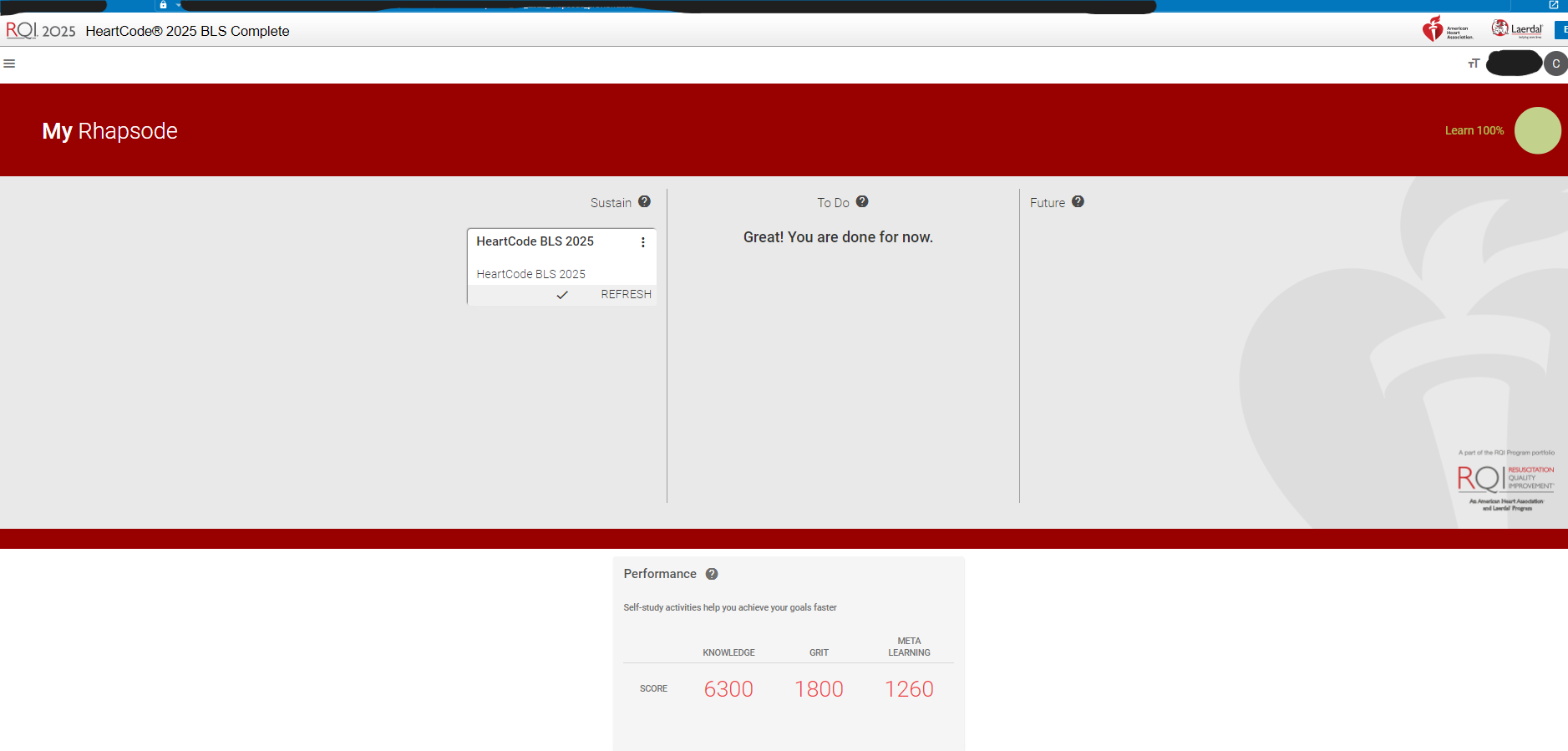ONLINE LEARNING
Everything you need to get your online work done!
STEP 1: CHECK OUT THE REQUIREMENTS AND INFO BELOW
AFTER YOU FINISH YOUR ONLINE WORK - To submit proof of completion, it’s important to use Purple’s Instructions. IGNORE INSTRUCTIONS FROM THE RED CROSS or AHA FOR HOW TO SHOW PROOF. Those instructions are out of date, sorry!
There’s tons of helpful info below (all the stuff we wish we had when we took classes at other training providers!)
STEP 2: SCROLL DOWN AND SELECT THE PURPLE BUTTON “ONLINE PORTION ACCESS LINKS”.
REQUIREMENTS & INFO
There’s tons of helpful info in this section! Don’t feel forced to read everything. The headings allow you to read only what is relevant to you! Or, skip to the online prework links using this button >
-
Hybrid means there are 2 parts: 1) online pre-work, then 2) an in-person, hands-on skills session.
Each participant is responsible for completing the correct online learning BEFORE their scheduled training session. Proof of completion is required.
Proof of completion is required in order to participate in the hands-on skills session. We make it easy for everyone by providing all relevant information on this page!
WHEN IS IT DUE?
Proof of online work completion is must be submitted at least 30 minutes BEFORE your scheduled training.
Does it have to be submitted exactly 30 minutes before the class? Thankfully, no! Just as long everything is submitted at least 30 minutes before the class, everything is fine!
THESE ARE NOT PURPLE’S RULES!
Red Cross, AHA, and ASHI each require participants to complete online work before their skills sessions! Purple is not allowed to provide certifications for Hybrid classes without proof that the correct online work is completed. Sorry - we wish we could!
GIVE YOURSELF PLENTY OF TIME!
It’s best to give yourself as much time as possible to get the online work done. You never know what can go wrong. The Red Cross and AHA rules say that Purple has to receive proof of online work, even if you run out of time for reasons out of your control, and even if the Red Cross or AHA system has a glitch. For that reason, most people find it helpful to avoid delaying.
How long does it take? Get the averages in Section L.
Didn’t get it done? See the options in Section G.
Online program not working? Go to section F.
-
Hybrid includes two parts: 1) pre-work online, then 2) in-person hands-on skills session. There are two types of Hybrid Learning: Full Packge and Skills Sessions. It’s important to note the difference.
Hybrid Full Package includes BOTH the online portion AND the in-person portion. It’s purchased as a complete package from Purple Health and Safety.
Hybrid Skills Session, on the other hand, means you pay Purple for just the hands-on, in-person skills session. Instead of buying it all together as a package, the online portion is purchased separately by going directly through the right agency - Red Cross or American Heart Association (depending on what you signed up for). Keep in mind, of course, that Purple does not receive any money when you pay money to the Red Cross or to the American Heart Association. So, this isn’t us trying to charge you more :)
The reason it costs less to get a Hybrid Skills Session than a Hybrid Full Package is Purple was only paid to provide the hands-on, in-person part. We hate surprise fees too! That’s why we make sure this info is clearly available before and during the registration process.
IF I PAID FOR A SKILLS SESSION ONLY, CAN’T I JUST CHEAT & USE THE FREE LINK FOR THE FULL PACKAGE SINCE IT’S ALL HERE?
We don’t blame anyone for trying to spend less money! :) Please be sure to complete the correct online portion, though. Although all access links are provided on this page, the proof of completion looks different. So our staff can tell the difference. We’re not trying to be mean. It’s just that Hybrid Full Package participants already paid for the online portion. When you sign up for Hybrid Full Package, that means Purple actually pays for that online portion. That’s why we have to check! Purple staff will verify that the correct online portion was completed. Doing the wrong online learning component will result in an admin fee of $10. Then, the correct online portion will need to be completed again!
Have you already completed the online work through an employer, school, or a different training provider (not Purple)?
Good for you! Go ahead and just submit proof of that!
-
You may need to complete more than one online portion if you are signed up for multiple classes or hybrid add-ons.
Go to the appropriate links below to complete the online portion for ALL hybrid classes/add-ons.
Remember, before class begins, ALL online learning portions must be completed.
-
DO NOT FOLLOW RED CROSS OR AHA INSTRUCTIONS FOR PROVIDING PROOF!
FOLLOW THE INSTRUCTIONS HERE :)Proof of completion is due by at least 30 minutes BEFORE your class.
Once done with your online portion, you may download your proof, or take a screenshot/picture (section E has examples).
Go to the email with the subject: “Purple Training Guide”
In your Purple Training Guide, find and select the purple button that says “SUBMIT PROOF OF ONLINE COMPLETION”. That link is personalized and includes all your details already. But, if the purple button isn’t working, just use the link under it to manually provide your information.
After you have submitted your proof of completion, be assured we will alert you if we notice something wrong or if anything is missing. We beg you — please do not contact us to ask we have your proof. We have THE BEST CUSTOMERS and love chatting with you all. But extra communication increases costs, and we need your help in helping us to operate simply so we avoid raising prices as much as possible. 💜
-
DO NOT FOLLOW AHA OR RED CROSS INSTRUCTIONS FOR PROVIDING PROOF!!!!
What will the proof of completion look like? Great question. Here’s info & examples for Red Cross and AHA:
AMERICAN RED CROSS
There are 3 primary ways to show proof of completion for Red Cross online work. What each person is able to submit will depend on the class you’re taking, whether it’s Hybrid Full Package or Hybrid Skill Session, and whether the Red Cross system is working as it should.
“Congratulations Email” - You may receive a “Course Completion” or “Congratulations” email that confirms the completion of online work.
See RC Image 4 & 5 in the PROOF OF COMPLETION IMAGES section for examples.Certificate. You may receive a certificate of online completion. Find pics of what the certificate may look like below, on RC Image 1, 2, or 3 in the PROOF OF COMPLETION IMAGES section.
Screenshot/Picture. It may be necessary to simply take a screenshot or picture of the page that shows all modules are completed, or of the dashboard indicating 100% completion. See RC Image 6 & 7 in the PROOF OF COMPLETION IMAGES section.
AMERICAN HEART ASSOCIATION
Using the standard system on AHA’s Website (Not RQI):
Once you have completed the online work, be sure to go back to the dashboard.
Complete the survey
Then select the red button that says CERTIFICATE.
See AHA Image 1 below in the section, PROOF OF COMPLETION IMAGESHitting the “Certificate” button will automatically download the certificate. Please see below for a picture of what it looks like. UNLESS YOU COMPLETED THE ONLINE PORTION THROUGH the RQI system, this is the only format acceptable. No screenshots of dashboards. No screenshots of charts. Take the survey, select the CERTIFICATE button, then download the certificate.
See AHA Image 2 below in the section, PROOF OF COMPLETION IMAGES
Or - Using the RQI System through your work or school? Take a screenshot that shows everything is done, and submit that.
See AHA Image 3 below in the section, PROOF OF COMPLETION IMAGES -
While we’d love to help even more, if the Red Cross system or American Heart Association system is not working, there’s not much we can do as Purple Health and Safety. We are a licensed training provider for the Red Cross and an American Heart Association Training Site. But we aren’t actually the Red Cross or the American Heart Association. So we don’t have access to their systems or answers for how to resolve their technical issues. Please don’t get mad at our staff 🙏😭. They really can’t do anything to get access to systems that belong to another organization that isn’t Purple.
If you experience an issue with either of their systems, such as your course progress has disappeared, or you’re having trouble logging on, or anything else with their technology/online learning system, please contact them directly.
They can be reached by phone at:
AHA
— By Phone: 1-800-AHA-USA-1 or 1-800-242-8721 | Closed on Saturdays and Sundays
— Website: https://www.heart.org/en/about-us/contact-us
RED CROSS
— Calling and “chatting” are the fastest way to get issues resolved with the Red Cross during operating hours.
— By Phone: 1-800-RED-CROSS (1-833-988-4490) > prompt “Training & Certification” | Closed on Sundays
— By Chat: When logged into the Red Cross Learning Center, you can chat with a representative on their website. The chat widget is located in the bottom right of the home page of the Learning Center. | Closed on Sundays.
— Email: You can email the Red Cross by submitting an inquiry (essentially an email directly to the right department). We only recommend this when outside of business hours or your work situation makes it impossible for you to use the phone or wait on chat. Inquiries can be submitted from either a) the home page of the Red Cross Learning Center, or b) the “Contact Page” on the website (below). They respond to inquiries Monday - Friday, 8 am to 5 pm.
— Website: https://www.redcross.org/contact-us.html
-
Life sometimes gets in the way of completing the online work. At Purple we go the extra mile to make sure you can get the training and certification you need! Participants who have not completed the online portion before class can choose any of the following:
Attend your session anyway and upgrade in class to a Traditional Classroom training, $65. This switch isn’t available during Super Saver classes.
Note: A written exam may be required.
Get more time to complete the online work without paying in full for a second class. Simply arrange a Discounted Replacement class (discount prices vary). The link to do this can be found in your email with the subject “Purple Training Guide”
-
When we receive the wrong online work, we’re still here to help!
To get things on the right track, we first email the participant to explain the issue and provide direct help or options, as relevant. A $10 admin fee will be applied via email invoice, due before any certifications are processed. This helps cover the additional resources needed to discover and correct the issue.
-
The reason it costs less to get a Hybrid Skills Session than a Hybrid Full Package is Purple was only paid to provide the hands-on, in-person part.
DOES THIS FEEL LIKE NEW INFORMATION?
As a reminder, this was explained before and during the registration process. In fact, it’s impossible to sign up before agreeing to this.
WHAT’S THE DIFFERENCE BETWEEN HYBRID “SKILLS SESSION” AND HYBRID “FULL PACKAGE”?
See section B (above) for more information!
-
❗ WARNING❗(ONLY IF YOU’RE SIGNED UP FOR RED CROSS)
Every once in a while, the Red Cross system can be a little glitchy and can remove the online work that’s already been done. Red Cross still requires that Purple receives your proof of online work before the in-person skills session. We have to follow that rule even if something goes wrong and it’s not your fault. Sorry, we wish we could make exceptions, but we sign forms making us agree to follow their rules. So, we recommend using these tips we’ve learned along the way:
If you start and stop, and go back to it, it helps to use the same device each time.
Get proof as soon as the work is done, instead of waiting. If you wait, there’s a risk that everything will be deleted when you go back to it.
Wondering what that proof looks like? Go to section E.
These tips help, but the Red Cross system may still lose your work. If that happens, go to Section F above.
IF THE SYSTEM DOES LOSE YOUR PROGRESS:
First, contact Red Cross to see if they can get it reloaded onto your account with your progress.
If the first suggestion doesn’t work, then follow the tips in Section M to go faster then next time.
-
HOW LONG WILL IT TAKE?
That’s up to you! Even our best estimates could be different for you, and we’d hate for you to be mad at us. So, while we can’t say how long it will take you, we can tell you what affects the time it takes, and how long other participants tell us it took them.
A few things that can impact the length of time are:
how advanced the program is (ie ACLS for doctors and medical staff will probably take longer than the standard CPR),
amount of previous experience,
internet or device speed, and
how much you want to explore the details
Average Time Frames (these are averages from the experience of other participants, and your experience may be different):
For standard CPR, First Aid, and BLS, we typically hear from participants that it took anywhere from a super fast 30 minutes to 6 hours.
For one of our team members who took the BLS online portion while on high-dose chemotherapy, it took several days. That’s a bit of an extreme case, but the point is - it varies,
For instructor training, participants share with us that it takes anywhere from 1 hour to 7 hours, on average. It could take you more or less - Again, it varies.
ACLS & PALS typically takes our participants 2 to 12 hours online, depending largely on previous experience. It may take you more or less time, as it varies.
Want tips on going faster? The programs are adaptive! Go to Section M to learn more about how to use your previous knowledge to speed things up.
ALLOW PLENTY OF TIME TO GET IT DONE!
We strongly recommend setting aside as much time as possible — just to be safe. The thing is Red Cross and AHA require Purple to receive proof of online pre-work, even if there are really understandable life circumstances that get in the way. We sympathize, but we’re bound by the rules of AHA and the Red Cross.
Didn’t get it done? See the options in Section G.
Online program not working? Go to section F.
-
We know it’s annoying if you already know a lot or have done the same class many times. Although you can’t skip the online work, there are legitimate ways to make it go faster.
Most of the Red Cross and AHA online portions are adaptive. That means they’re smart enough to go faster with what you already know. Confident that you already know some of the material? For the AHA system: Move the “Self Assessment” slider to reflect your knowledge level. And for questions that have this option, select either “I I KNOW IT” or “I THINK I KNOW IT”. These actions tell the system you already have some knowledge so it knows to move more quickly. For the Red Cross System: If there’s a pre-test, we recommend taking it. It looks like extra work, but it’s not. It’s actually a way to tell the system how much you already know! Cool, huh?
— Please be aware that not all classes are adaptive quite yet.Both the Red Cross and AHA online systems let you speed up the videos. We’re not encouraging this if it’s your first time or if speeding it up causes you to miss anything. But, if you can still get all the information at a higher speed, go for it!
Love these tips? Tell your friends and colleagues about how awesome Purple is :)
-
Use this for support and requirements about devices, web browsers, operating systems, & Internet speed for your online learning, as well as other helpful information.
RED CROSS: Find some technical tips under the “Online Courses” Section here: https://www.redcross.org/take-a-class/frequently-asked-questions
AHA: Find technical requirements and support here: https://elearning.heart.org/technical_support
ONLINE PORTION ACCESS LINKS
Please select the appropriate online portion link(s) below, based on the class(es) you registered for.
❗HELPFUL REMINDERS❗
THESE TIPS SAVE TIME & MONEY!!!
Only select the online portion link(s) for what you signed up for. Do not select a link for a class that you did not sign up for. Purple is sort of the superstore for CPR classes and many will sign up for multiple programs, so everything is listed below. That does NOT mean you need to do everything listed :)
MAKE SURE YOU’RE DOING THE RIGHT ONLINE PRE-WORK! For example, If you’re signed up for an AHA or Red Cross Skill session which requires separate purchases, it may be tempting to complete the “free” online work available to Red Cross Package. In the end, that will cost more time and money. If you want to switch to something other than what you signed up for, we’re happy to help facilitate that (fees apply); we’re very flexible! But we must the right online pre-work proof for the program you’re registered for.
If you’re signed up for multiple hybrid classes or selected hybrid add-ons, you may need to do more than one online portion.
Don’t remember what you signed up for? That’s okay! You can find it in your email with the subject “Purple Training Guide”
Remember, as agreed to during the registration process, the online portion of a Hybrid Skills Session is paid for separately through either the Red Cross or AHA! For more information, go to “Section I” above.
Something not working? Want tips to make the work faster? Have a question? All that is above in the REQUIREMENTS & INFO Section
-
— These access links are ONLY for Hybrid Skills Session (Red Cross Only).
— 🛑RED CROSS IS NOT THE SAME AS AMERICAN HEART ASSOCIATION!
— From the list below, complete the online portion(s) you signed up for! Nothing else 😀
— ⚠️ RED CROSS WARNING: Every once in a while, the Red Cross system can be a little glitchy and can remove the work that’s already been done. Go to Section K above to learn how to help prevent this from happening to you!
ONLINE PRE-WORL INKS ⬇️
Adult and Pediatric (Child and Baby) First Aid/CPR/AED
⚠️ FIRST AID CPR IS NOT THE SAME THING AS BASIC LIFE SUPPORT!
-
— These links are ONLY for Hybrid Full Package (Red Cross Only).
— 🛑RED CROSS IS NOT THE SAME AS AMERICAN HEART ASSOCIATION!
— From the list below, complete the online portion(s) you signed up for! Nothing else 😀
— ⚠️ RED CROSS WARNING: Every once in a while, the Red Cross system can be a little glitchy and can remove the work that’s already been done. Go to Section K above to learn how to help prevent this from happening to you!
LINKS ⬇️
Basic Life Support
⚠️ BASIC LIFE SUPPORT IS NOT THE SAME THING AS FIRST AID CPR!Adult and Pediatric First Aid/CPR/AED
⚠️ FIRST AID CPR IS NOT THE SAME THING AS BASIC LIFE SUPPORT!
-
— These links are ONLY for Hybrid Skills Session (American Heart Association Only).
— 🛑AMERICAN HEART ASSOCIATION IS NOT THE SAME AS RED CROSS!
— From the list below, complete the online portion(s) you signed up for! Nothing else 😀
LINKS ⬇️
BLS Basic Life Support — Called “Heartcode®” on the AHA website
First Aid CPR AED (Includes Adult and Pediatric) — Called “Heartsaver®” on the AHA website
First Aid CPR AED (Pediatric Only) — Called “Heartsaver®” on the AHA website
CPR AED — Called “Heartsaver®” on the AHA website
First Aid — Called “Heartsaver®” on the AHA website
-
Instructor Training Online Portion: Participants receive access via email.
Basic Certification Online Portion:
PROOF OF COMPLETION IMAGES
Examples of how Proof of Completion may look; use these images as a reference.
*Note - For the American Heart Association, if the online portion was completed through your organization using the RQI system, just take a screenshot of the dashboard where it has a circle with 100% completion and shows there’s nothing left to do.
RED CROSS EXAMPLE IMAGES
Click or tap any image to increase its size. To go back to the page (decrease image size), use the x in the top right of the page…it is sometimes hard to see!
RC Image 1 Certificate of Completion
RC Image 2 Certificate of Completion v.2
RC Image 3 Certificate of Completion, wallet-sized
RC Image 4 Congratulations Email, download
RC Image 5 Congratulations Email, picture
RC Image 6 Completed modules, picture
RC Image 7 Red Cross Learning Center, dashboard/"Courses I'm Taking" screenshot
AHA EXAMPLE IMAGES
Click or tap any image to increase its size. To go back to the page (decrease image size), use the x in the top right of the page…it is sometimes hard to see!
AHA Image 1 DO NOT SUBMIT THIS! If using the standard AHA System (not RQI), here's how to find your certificate: 1. Go to this screen (the dashboard) 2. Take the survey 3. Download your certificate. It will look like "AHA Image 2"
AHA Image 2 Certificate to Submit for Proof of Completion. This is what your certificate will look like. Download and submit this!
AHA Image 3 This is what you'll see if you used the RQI System (likely through your organization). Take a picture or screenshot and submit using your Purple Training Guide